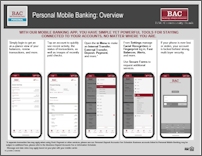Additional Information
Zelle® Help
- Zelle Step-By-Step Help
View Mobile Banking video at the top of this page.
Using the menu inside the video, choose:
- Transfer & Pay: Send Money with Zelle (requires Online Bill Pay**)
- Zelle Frequently Asked Questions
- Zelle "How To" video available on FAQ page
- Zelle Saftety video available on FAQ page
Mobile Deposit Help
Need Further Assistance?
*Message and data rates may apply based on your plan with your mobile carrier. Requires BAC Personal Online Banking Access ID and a supported iPhone®, iPad®, or Android™ device. iPhone and iPad are registered trademarks of Apple, Inc., Android is a trademark of Google, Inc.
**Bill Pay services are not available for savings accounts or minor / teen accounts.