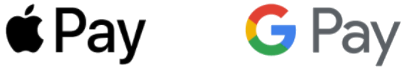Download Apple Wallet
Apple Pay may already be loaded to your Apple device. However, if you need to download the Apple Wallet app, please visit the Apple App Store.
iPhone
Open the Wallet app and tap [+] to add your BAC Debit Card or BAC Credit Card.
Apple Watch
Open the Apple Watch app on your iPhone, tap Wallet & Apple Pay, and then tap Add Card.
iPad
Go to Settings > Wallet & Apple Pay and tap Add Card.
Mac
On models with Touch ID, go to System Preferences > Wallet & Apple Pay and tap Add Card.
Get Help
For more information, visit the Apple Pay setup support page.
Download Google Pay
Google Pay may already be loaded to your Android device. However, if you need to download the app, please visit the Google Play Store.
Android Device
Open the Google Pay app, then:
- Tap the card icon in the upper right
- Tap "Add a card"
- Tap "debit or credit card"
- Tap "+"
- Take a picture of your BAC Debit Card or BAC Credit Card
(or enter the details manually)
- Follow the on-screen instructions for card verification
Set As Default
- Scroll through your available cards
- Locate your BAC Debit Card or BAC Credit Card.
- Tap the card image
- Tap "Make default for contactless"
Get Help
For more information, visit Google Pay Help.