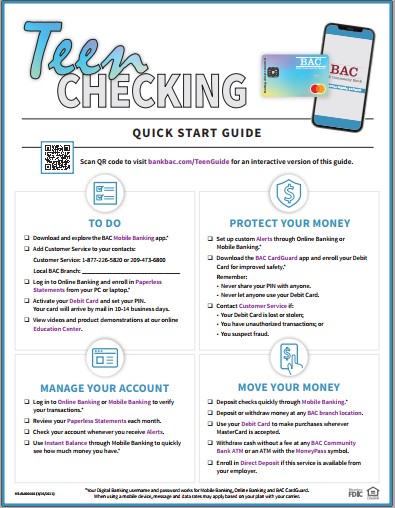TO DO
- Download and explore the BAC Mobile Banking app.*
- Download and use our Smart ALAC app so you can securely message us whenever you need help.*
- Add Customer Service to your contacts:
Customer Service: 1-877-226-5820 or (209) 473-6800
Local BAC Branch:______________________________
- Log in to Online Banking and enroll in Paperless Statements from your PC or laptop.*
- Activate your Debit Card and set your PIN.
(Your card will arrive by mail in 10-14 business days.)
- View videos and product demonstrations at our online Education Center.
- Follow, like, and share @BACCommunityBank on your favorite social media platform.
- Use our Refer-A-Friend program to invite family and friends to bank with BAC.
MANAGE YOUR MONEY
PROTECT YOUR MONEY
- Set up custom Alerts through Online Banking or Mobile Banking.*
- Set up debit card controls by tapping "My Cards" inside the BAC Mobile Banking app and enroll your Debit Card for improved safety.*
Remember:
- Never share your PIN with anyone.
- Never let anyone use your Debit Card.
- Contact Customer Service if:
- Your Debit Card is lost or stolen;
- You have unauthorized transactions; or
- You suspect fraud.
MOVE YOUR MONEY
|
Download Interactive PDF
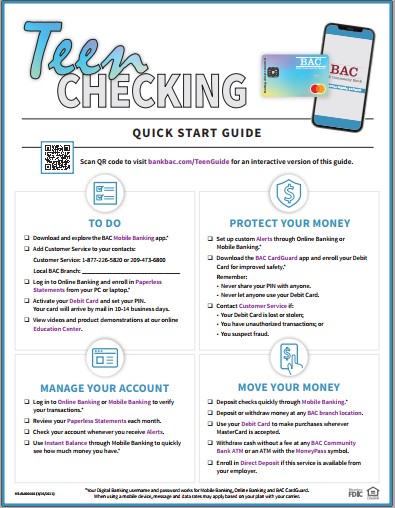
Helpful How-To Videos
These are general examples
that may not include recent updates
Video
Video
Video
Video
All Personal Banking Videos
All Personal Banking Click-Thru Demos
|
*Your Digital Banking username and password works for Mobile Banking and Online Banking.
When using a mobile device, message and data rates may apply based on your plan with your carrier.